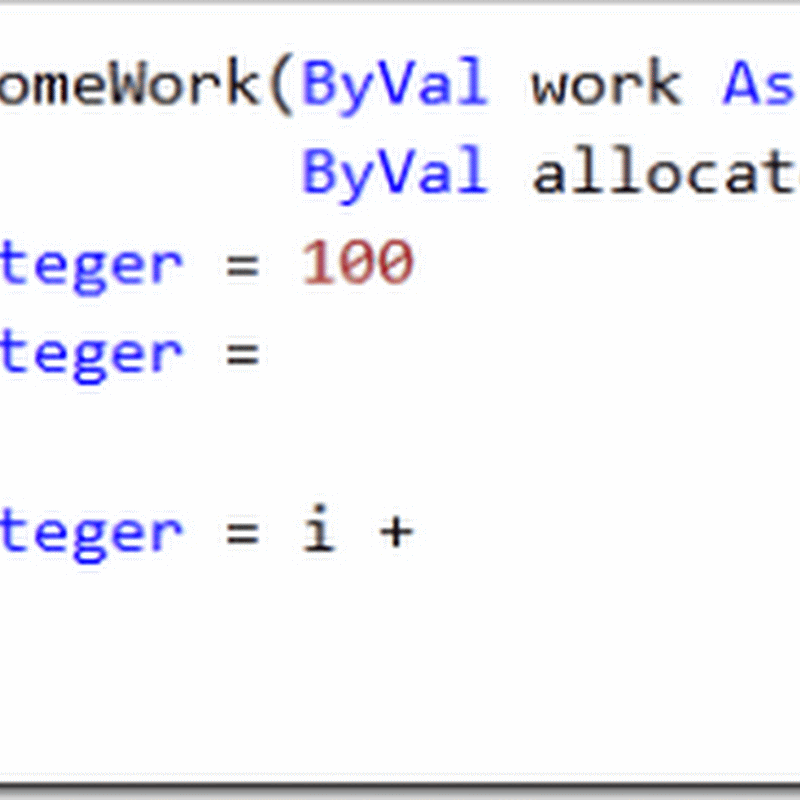Who is your Person of the Year ?
This is our long-list for our Forbes India Person of the Year issue. Who is your favourite?
The person who gets the most votes will be the Forbes India Readers' Choice winner.
And everyone who voted for the Readers' Choice winner could win prizes too.
Once more, winners will be selected by a draw of lots from the winning entries. There will be up to 25 prizes.
You can vote for only one person.
The person who gets the most votes will be the Forbes India Readers' Choice winner.
Vote here, and you could win prizes.
If your choice agrees with ours (wait for our issue that hits the stands on the 18th December to see who it is) you could win :
- A Forbes India Tie & Cuff Links set
- A Reebok Duffle Bag
- A Forbes India Coffee Mug
- A Forbes India Umbrella
And everyone who voted for the Readers' Choice winner could win prizes too.
Once more, winners will be selected by a draw of lots from the winning entries. There will be up to 25 prizes.
You can vote for only one person.